商品詳情
Lynda Com Adobe Flash Catalyst CS5 Essential Training 英文正式版(如何使用Photoshop Illustrator和Fireworks 製作全交互Flash網站教學)
商品編號:
本站售價:NT$80
碟片片數:1片
瀏覽次數:37136
|
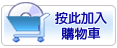

【轉載TXT文檔】
|
您可能感興趣:
您可能也喜歡:
商品描述
軟體簡介:
Lynda Com Adobe Flash Catalyst CS5 Essential Training 英文正式版(如何使用Photoshop Illustrator和Fireworks 製作全交互Flash網站教學)
語言:英語
網址:http://www.lynda.com/home/DisplayCourse.aspx?lpk2=58711
類別:教學
Lynda.Com出品的4小時35分鐘的視頻教學中Mordy Golding為你演示如何使用Photoshop,
Illustrator和Fireworks 製作全交互Flash網站,視窗部件,作品和程式--所有這些都
不需要編程。教學涵蓋了項目計畫,導入管理素材,製作交互部件,定義重復資料列表
和發佈最終專案。教學包括練習檔。
Welcome
Key concepts
When should I use Flash Catalyst?
Using the exercise files
1.Quick Start: Your First Flash Catalyst Project
Creating a new project
Defining components
Adding pages
Adding interaction
Adding transitions
Publishing options
2.Creating Projects
Planning your project
Starting your project in Illustrator
Starting your project in Photoshop
Starting your project in Fireworks
Starting your project in Flash Catalyst
3.Defining Basic Components
Understanding components
Creating a button component
Creating a checkbox component
Creating a radio button component
Creating a toggle button component
Creating a text input component
Creating horizontal and vertical slider components
Creating horizontal and vertical scrollbar components
4. Creating and Editing Artwork
Using the drawing and selection tools
Setting object properties
Importing artwork
Editing artwork in Illustrator
Editing artwork in Photoshop
Working with text
Optimizing artwork
5.Organization and Layout
Understanding pages and layers
Editing pages and states
Using grids, guides, and rulers
Aligning and arranging objects
Moving elements between pages and states
Using the Library panel
6. Creating Interactions and Basic Transitions
Understanding interaction types
Creating conditional interactions
Understanding the timeline
Creating smooth transitions
Defining Move transitions
Defining Resize transitions
Defining Rotate transitions
Defining Rotate 3D transitions
Adjusting basic timing
Creating an action sequence
7. Integrating Rich Media
Creating Flash video files
Placing video into a project
Controlling video playback
Adding sound effects
Integrating Flash content
8.Working with Design-Time Data
Using a Data List to define repeating elements
Creating a basic Data List pt. 1: Building the components
Creating a basic Data List pt. 2: Adding the data
Planning a complex Data List
Creating a complex Data List pt. 1: Building the components
Creating a complex Data List pt. 2: Adding the data
9. Publishing Projects
Publishing an SWF file to view locally or offline
Publishing an SWF files to upload to the web
Integrating an SWF file into a web page with Dreamweaver
Integrating an SWF file into a web page with an HTML text editor
Publishing an Adobe AIR file
10. Taking Projects Further
Creating custom components
Working with Library Packages
Using the Code view in Flash Catalyst
Conclusion
Goodbye
