商品詳情
3D Palace Next Generation Game Development In Unreal Tournament 3 For 3dsmax 英文正式版(3ds Max次世代遊戲開發視頻教學)(dvd4片裝)
商品編號:
本站售價:NT$720
碟片片數:4片
瀏覽次數:38664
|
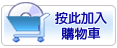

【轉載TXT文檔】
|
您可能感興趣:
您可能也喜歡:
商品描述
3D Palace Next Generation Game Development In Unreal Tournament 3 For 3dsmax 英文正式版(3ds Max次世代遊戲開發視頻教學)(dvd4片裝)
![]()
-=-=-=-=-=-=-=-=-=-=-=-=-=-=-=-=-=-=-=-=-=-=-=-=-=-=-=-=-=-=-=-=-=-=-=-=
軟體名稱:3D Palace Next Generation Game Development In Unreal Tournament 3 For 3dsmax 英文正式版(3ds Max次世代遊戲開發視頻教學)(dvd4片裝)
語系版本:英文版
光碟片數:4片裝
破解說明:
系統支援:WIN 9x/WIN ME/WIN NT/WIN 2000/WIN XP/WIN 2003
軟體類型:3ds Max次世代遊戲開發視頻教學
硬體需求:PC
更新日期:2009/2/18
官方網站:www.3d-palace.com
中文網站:www.3d-palace.com
軟體簡介:
銷售價格:720
-=-=-=-=-=-=-=-=-=-=-=-=-=-=-=-=-=-=-=-=-=-=-=-=-=-=-=-=-=-=-=-=-=-=-=-=
軟體簡介:
3D Palace Next Generation Game Development In Unreal Tournament 3 For 3dsmax 英文正式版(3ds Max次世代遊戲開發視頻教學)(dvd4片裝)
詳細介紹
3ds Max次世代遊戲開發視頻教學,4張DVD,總時長11個小時
關於3ds Max 虛幻3次世代遊戲開發教學
概述
The ED209 Game Development Project is a video learning set from www.3d-palace.com
that covers advanced game development character building, preperation and insertion
into a game both as a static textured mesh and as a fully animated and realised asset.
The set covers some unique concepts in game development model development, including
a new Scaffold Methodology to allow a much faster approach to modelling.
You will start this set, as usual, with a completely empty scene in 3ds Max, no photoshop
files and no game assets - by the end of this mammoth FOUR DVD set, you will have a fully
rigged low polygon ED209 with high polygon normal map, actually inside the Unreal
Tournament 3 game with every step of the process along the way demonstrated!
老師是誰?
Cris Robson - Industry respected mechanical 3d specialist and founder of www.3d-palace.com
Greg Dowding - Leader of the Games Masters Degree Programme at Staffs University
問答:
q. Is the tutorial end to end? Does it show everything or are there going to be massive
cuts, sudden prefabs and so on?
a. The entire modelling process is end to end, as is unwrapping. Normal mapping has been
broken down to only demonstrate the process on three seperate areas as the process is
repetative and would drive the cost of the set up for an extra DVD. Optimization is
demonstrated in full however for the same reasons as with the normal mapping it is
demonstrated not on the entire ED209.
q. Are there any timelapses?
a. Yep however theres only one and it is an accompaniment not replacement for the entire
unwrapping segment - this means you can if you want watch and learn from the unwrapping
11 hour marathon in real time, or you can watch a 1 hour sped up version if you choose.
Both are on the DVDs.
q. Is postage free?
a. Yes
教學詳細目錄:
DVD 1
‧ Scaffold Mesh Building - creating a surrounding approximation mesh that allows
us to make sure that everything is going to be built to scale and the right shape and
that all the major shapes of the model will lie correctly whilst also allowing us to
ascertain what the basic shapes that make the piece are.
‧ Foot
‧ Lower Leg
‧ Upper Leg
‧ Upper Body 1
‧ upper Body 2
‧ Weapon Arm
‧ Finishing the low poly scaffold
‧ High Polygon Mesh Building - This will be used to create normal maps as well
as being used for optimizing into the low polygon model and for any beauty passes - high
poly renders and so on.
‧ The front toe
‧ The side toes
‧ The Rear Toe and Piston
‧ The Lower Leg One
‧ The Lower Leg Two
‧ The Lower Leg Three
‧ The Lower Leg Four
‧ The Reverse Knee
‧ The Upper Knee
‧ Upper Legs
‧ The Hips
‧ Starting The Torso
DVD 2
‧ More High Polygon Mesh Building
‧ Torso Part 1
‧ Torso Part 2
‧ Torso Part 3
‧ Torso Part 4
‧ Torso Part 5
‧ Torso Part 6
‧ Torso Part 7
‧ Torso Part 8
‧ The Shoulder
‧ The Upper Arm
‧ The Elbow
‧ The Gun System
‧ Appendixes
‧ Assignment of base materials
‧ Creating carbon fiber for the visor
‧ Metalwork
‧ Epilogue and Rendering
DVD 3
‧ Optimization Overview - explaining the principles and demonstrating practice
of optimization of the ED209 model to make the high polygon version Game Suitable.
‧ Unwrapping Game Low Poly ED209
‧ Timelapse Version (1 hour)
‧ Full versions follow;
‧ Unwrapping Toes
‧ unwrapping The Foot
‧ unwrapping lower leg
‧ unwrapping knee
‧ unwrapping back knee
‧ unwrapping upper leg
‧ unwrapping upper leg two
‧ unwrapping the hips
‧ unwrapping the torso
‧ unwrapping arm one
‧ unwrapping arm two
‧ unwrapping gun
‧ Duplication of limbs for mapping (Unreal 3 allows us to share UVMaps between
duplicated limbs, meaning that we only need to make for example one front toe, map and
duplicate to the other leg.)
‧ Normal Mapping (The application of mapping the details of the high polygon ED209
to the Low polygone one using dot3 matting via the texture bake and projection)
‧ Normal Mapping the Front Toe
‧ Normal Mapping the Side Toes
‧ Normal Mapping the Arms
DVD 4
‧ Static Mesh into UT3
‧
‧ Creating unified textures in rough to apply to the low polygon ED209
‧ Importing ED209 as a static asset with materials into the UT3 Engine
‧ Rigging - a complex process due to that inverse knee.
‧ Rigging ED209 - pivots and Links
‧ Rigging ED209 - HD and HI Rigging with IK and FK
‧ Animated assets in UT3
‧ Creating a walk cycle in max for export
‧ Creating PSK and PSA Files
‧ Importing PSK, PSA and Textures
‧ Putting ED209 into a level with Dynamic Lights
‧ Unreal 3 - Matinee, Actors and Kismet
‧ Ed209's conveyor - the new walk
‧ Ed209's conveyor - the new matinee part
Additional content on DVD 4
‧ All Max Files
‧ All wip files
‧ All UT3 assets
‧ All texture files and PSDs
‧ A selection of specially made ED209 reference images
‧ High res ED209 renders
-=-=-=-=-=-=-=-=-=-=-=-=-=-=-=-=-=-=-=-=-=-=-=-=-=-=-=-=-=-=-=-=-=-=-=-=
![]()

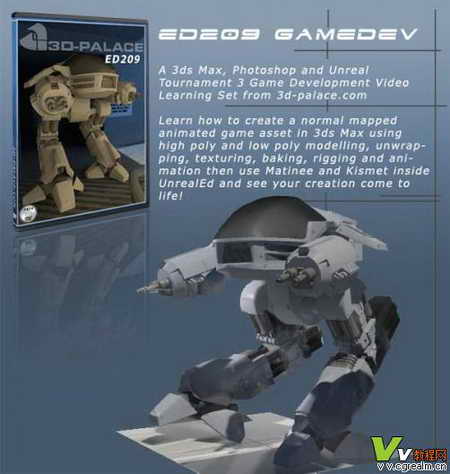 -=-=-=-=-=-=-=-=-=-=-=-=-=-=-=-=-=-=-=-=-=-=-=-=-=-=-=-=-=-=-=-=-=-=-=-=
軟體名稱:3D Palace Next Generation Game Development In Unreal Tournament 3 For 3dsmax 英文正式版(3ds Max次世代遊戲開發視頻教學)(dvd4片裝)
語系版本:英文版
光碟片數:4片裝
破解說明:
系統支援:WIN 9x/WIN ME/WIN NT/WIN 2000/WIN XP/WIN 2003
軟體類型:3ds Max次世代遊戲開發視頻教學
硬體需求:PC
更新日期:2009/2/18
官方網站:www.3d-palace.com
中文網站:www.3d-palace.com
軟體簡介:
銷售價格:720
-=-=-=-=-=-=-=-=-=-=-=-=-=-=-=-=-=-=-=-=-=-=-=-=-=-=-=-=-=-=-=-=-=-=-=-=
軟體簡介:
3D Palace Next Generation Game Development In Unreal Tournament 3 For 3dsmax 英文正式版(3ds Max次世代遊戲開發視頻教學)(dvd4片裝)
詳細介紹
3ds Max次世代遊戲開發視頻教學,4張DVD,總時長11個小時
關於3ds Max 虛幻3次世代遊戲開發教學
概述
The ED209 Game Development Project is a video learning set from www.3d-palace.com
that covers advanced game development character building, preperation and insertion
into a game both as a static textured mesh and as a fully animated and realised asset.
The set covers some unique concepts in game development model development, including
a new Scaffold Methodology to allow a much faster approach to modelling.
You will start this set, as usual, with a completely empty scene in 3ds Max, no photoshop
files and no game assets - by the end of this mammoth FOUR DVD set, you will have a fully
rigged low polygon ED209 with high polygon normal map, actually inside the Unreal
Tournament 3 game with every step of the process along the way demonstrated!
老師是誰?
Cris Robson - Industry respected mechanical 3d specialist and founder of www.3d-palace.com
Greg Dowding - Leader of the Games Masters Degree Programme at Staffs University
問答:
q. Is the tutorial end to end? Does it show everything or are there going to be massive
cuts, sudden prefabs and so on?
a. The entire modelling process is end to end, as is unwrapping. Normal mapping has been
broken down to only demonstrate the process on three seperate areas as the process is
repetative and would drive the cost of the set up for an extra DVD. Optimization is
demonstrated in full however for the same reasons as with the normal mapping it is
demonstrated not on the entire ED209.
q. Are there any timelapses?
a. Yep however theres only one and it is an accompaniment not replacement for the entire
unwrapping segment - this means you can if you want watch and learn from the unwrapping
11 hour marathon in real time, or you can watch a 1 hour sped up version if you choose.
Both are on the DVDs.
q. Is postage free?
a. Yes
教學詳細目錄:
DVD 1
‧ Scaffold Mesh Building - creating a surrounding approximation mesh that allows
us to make sure that everything is going to be built to scale and the right shape and
that all the major shapes of the model will lie correctly whilst also allowing us to
ascertain what the basic shapes that make the piece are.
‧ Foot
‧ Lower Leg
‧ Upper Leg
‧ Upper Body 1
‧ upper Body 2
‧ Weapon Arm
‧ Finishing the low poly scaffold
‧ High Polygon Mesh Building - This will be used to create normal maps as well
as being used for optimizing into the low polygon model and for any beauty passes - high
poly renders and so on.
‧ The front toe
‧ The side toes
‧ The Rear Toe and Piston
‧ The Lower Leg One
‧ The Lower Leg Two
‧ The Lower Leg Three
‧ The Lower Leg Four
‧ The Reverse Knee
‧ The Upper Knee
‧ Upper Legs
‧ The Hips
‧ Starting The Torso
DVD 2
‧ More High Polygon Mesh Building
‧ Torso Part 1
‧ Torso Part 2
‧ Torso Part 3
‧ Torso Part 4
‧ Torso Part 5
‧ Torso Part 6
‧ Torso Part 7
‧ Torso Part 8
‧ The Shoulder
‧ The Upper Arm
‧ The Elbow
‧ The Gun System
‧ Appendixes
‧ Assignment of base materials
‧ Creating carbon fiber for the visor
‧ Metalwork
‧ Epilogue and Rendering
DVD 3
‧ Optimization Overview - explaining the principles and demonstrating practice
of optimization of the ED209 model to make the high polygon version Game Suitable.
‧ Unwrapping Game Low Poly ED209
‧ Timelapse Version (1 hour)
‧ Full versions follow;
‧ Unwrapping Toes
‧ unwrapping The Foot
‧ unwrapping lower leg
‧ unwrapping knee
‧ unwrapping back knee
‧ unwrapping upper leg
‧ unwrapping upper leg two
‧ unwrapping the hips
‧ unwrapping the torso
‧ unwrapping arm one
‧ unwrapping arm two
‧ unwrapping gun
‧ Duplication of limbs for mapping (Unreal 3 allows us to share UVMaps between
duplicated limbs, meaning that we only need to make for example one front toe, map and
duplicate to the other leg.)
‧ Normal Mapping (The application of mapping the details of the high polygon ED209
to the Low polygone one using dot3 matting via the texture bake and projection)
‧ Normal Mapping the Front Toe
‧ Normal Mapping the Side Toes
‧ Normal Mapping the Arms
DVD 4
‧ Static Mesh into UT3
‧
‧ Creating unified textures in rough to apply to the low polygon ED209
‧ Importing ED209 as a static asset with materials into the UT3 Engine
‧ Rigging - a complex process due to that inverse knee.
‧ Rigging ED209 - pivots and Links
‧ Rigging ED209 - HD and HI Rigging with IK and FK
‧ Animated assets in UT3
‧ Creating a walk cycle in max for export
‧ Creating PSK and PSA Files
‧ Importing PSK, PSA and Textures
‧ Putting ED209 into a level with Dynamic Lights
‧ Unreal 3 - Matinee, Actors and Kismet
‧ Ed209's conveyor - the new walk
‧ Ed209's conveyor - the new matinee part
Additional content on DVD 4
‧ All Max Files
‧ All wip files
‧ All UT3 assets
‧ All texture files and PSDs
‧ A selection of specially made ED209 reference images
‧ High res ED209 renders
-=-=-=-=-=-=-=-=-=-=-=-=-=-=-=-=-=-=-=-=-=-=-=-=-=-=-=-=-=-=-=-=-=-=-=-=
-=-=-=-=-=-=-=-=-=-=-=-=-=-=-=-=-=-=-=-=-=-=-=-=-=-=-=-=-=-=-=-=-=-=-=-=
軟體名稱:3D Palace Next Generation Game Development In Unreal Tournament 3 For 3dsmax 英文正式版(3ds Max次世代遊戲開發視頻教學)(dvd4片裝)
語系版本:英文版
光碟片數:4片裝
破解說明:
系統支援:WIN 9x/WIN ME/WIN NT/WIN 2000/WIN XP/WIN 2003
軟體類型:3ds Max次世代遊戲開發視頻教學
硬體需求:PC
更新日期:2009/2/18
官方網站:www.3d-palace.com
中文網站:www.3d-palace.com
軟體簡介:
銷售價格:720
-=-=-=-=-=-=-=-=-=-=-=-=-=-=-=-=-=-=-=-=-=-=-=-=-=-=-=-=-=-=-=-=-=-=-=-=
軟體簡介:
3D Palace Next Generation Game Development In Unreal Tournament 3 For 3dsmax 英文正式版(3ds Max次世代遊戲開發視頻教學)(dvd4片裝)
詳細介紹
3ds Max次世代遊戲開發視頻教學,4張DVD,總時長11個小時
關於3ds Max 虛幻3次世代遊戲開發教學
概述
The ED209 Game Development Project is a video learning set from www.3d-palace.com
that covers advanced game development character building, preperation and insertion
into a game both as a static textured mesh and as a fully animated and realised asset.
The set covers some unique concepts in game development model development, including
a new Scaffold Methodology to allow a much faster approach to modelling.
You will start this set, as usual, with a completely empty scene in 3ds Max, no photoshop
files and no game assets - by the end of this mammoth FOUR DVD set, you will have a fully
rigged low polygon ED209 with high polygon normal map, actually inside the Unreal
Tournament 3 game with every step of the process along the way demonstrated!
老師是誰?
Cris Robson - Industry respected mechanical 3d specialist and founder of www.3d-palace.com
Greg Dowding - Leader of the Games Masters Degree Programme at Staffs University
問答:
q. Is the tutorial end to end? Does it show everything or are there going to be massive
cuts, sudden prefabs and so on?
a. The entire modelling process is end to end, as is unwrapping. Normal mapping has been
broken down to only demonstrate the process on three seperate areas as the process is
repetative and would drive the cost of the set up for an extra DVD. Optimization is
demonstrated in full however for the same reasons as with the normal mapping it is
demonstrated not on the entire ED209.
q. Are there any timelapses?
a. Yep however theres only one and it is an accompaniment not replacement for the entire
unwrapping segment - this means you can if you want watch and learn from the unwrapping
11 hour marathon in real time, or you can watch a 1 hour sped up version if you choose.
Both are on the DVDs.
q. Is postage free?
a. Yes
教學詳細目錄:
DVD 1
‧ Scaffold Mesh Building - creating a surrounding approximation mesh that allows
us to make sure that everything is going to be built to scale and the right shape and
that all the major shapes of the model will lie correctly whilst also allowing us to
ascertain what the basic shapes that make the piece are.
‧ Foot
‧ Lower Leg
‧ Upper Leg
‧ Upper Body 1
‧ upper Body 2
‧ Weapon Arm
‧ Finishing the low poly scaffold
‧ High Polygon Mesh Building - This will be used to create normal maps as well
as being used for optimizing into the low polygon model and for any beauty passes - high
poly renders and so on.
‧ The front toe
‧ The side toes
‧ The Rear Toe and Piston
‧ The Lower Leg One
‧ The Lower Leg Two
‧ The Lower Leg Three
‧ The Lower Leg Four
‧ The Reverse Knee
‧ The Upper Knee
‧ Upper Legs
‧ The Hips
‧ Starting The Torso
DVD 2
‧ More High Polygon Mesh Building
‧ Torso Part 1
‧ Torso Part 2
‧ Torso Part 3
‧ Torso Part 4
‧ Torso Part 5
‧ Torso Part 6
‧ Torso Part 7
‧ Torso Part 8
‧ The Shoulder
‧ The Upper Arm
‧ The Elbow
‧ The Gun System
‧ Appendixes
‧ Assignment of base materials
‧ Creating carbon fiber for the visor
‧ Metalwork
‧ Epilogue and Rendering
DVD 3
‧ Optimization Overview - explaining the principles and demonstrating practice
of optimization of the ED209 model to make the high polygon version Game Suitable.
‧ Unwrapping Game Low Poly ED209
‧ Timelapse Version (1 hour)
‧ Full versions follow;
‧ Unwrapping Toes
‧ unwrapping The Foot
‧ unwrapping lower leg
‧ unwrapping knee
‧ unwrapping back knee
‧ unwrapping upper leg
‧ unwrapping upper leg two
‧ unwrapping the hips
‧ unwrapping the torso
‧ unwrapping arm one
‧ unwrapping arm two
‧ unwrapping gun
‧ Duplication of limbs for mapping (Unreal 3 allows us to share UVMaps between
duplicated limbs, meaning that we only need to make for example one front toe, map and
duplicate to the other leg.)
‧ Normal Mapping (The application of mapping the details of the high polygon ED209
to the Low polygone one using dot3 matting via the texture bake and projection)
‧ Normal Mapping the Front Toe
‧ Normal Mapping the Side Toes
‧ Normal Mapping the Arms
DVD 4
‧ Static Mesh into UT3
‧
‧ Creating unified textures in rough to apply to the low polygon ED209
‧ Importing ED209 as a static asset with materials into the UT3 Engine
‧ Rigging - a complex process due to that inverse knee.
‧ Rigging ED209 - pivots and Links
‧ Rigging ED209 - HD and HI Rigging with IK and FK
‧ Animated assets in UT3
‧ Creating a walk cycle in max for export
‧ Creating PSK and PSA Files
‧ Importing PSK, PSA and Textures
‧ Putting ED209 into a level with Dynamic Lights
‧ Unreal 3 - Matinee, Actors and Kismet
‧ Ed209's conveyor - the new walk
‧ Ed209's conveyor - the new matinee part
Additional content on DVD 4
‧ All Max Files
‧ All wip files
‧ All UT3 assets
‧ All texture files and PSDs
‧ A selection of specially made ED209 reference images
‧ High res ED209 renders
-=-=-=-=-=-=-=-=-=-=-=-=-=-=-=-=-=-=-=-=-=-=-=-=-=-=-=-=-=-=-=-=-=-=-=-=
