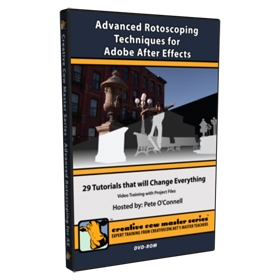![]()
軟體簡介:
Creative COW推出的系列教學:AfterEffects 高級動態遮罩技術 英文正式版 Creative COW Advanced Rotoscoping Techniques For Adobe After Effects DVDR-HELL
語言:英語
網址:http://store.creativecow.net/p/74/advanced_rotoscoping_techniques_for_adobe_after_effects
類別:教學
Creative COW推出的系列教學:AfterEffects 高級動態遮罩技術 (Advanced Rotoscoping Techniques for Adobe After Effects)
主講:Pete O'Connell
在這套超過2小時的教學中,將會以一種全新的方式來幫助你學習如何使用AE的所有工具。
適用於初中級用戶,內容為高級動態遮罩技術。Pete將會告訴你如何使用AE的運動追蹤(motion tracker來為
你做更多的事。
課程內容列表:
. The basic steps used to set up a roto comp in AE. Useful keyboard shortcuts.
. Preference settings. Moving mask points using the keyboard. Moving groups of points using the transform box.
. The advantages and disadvantages of having your mask layer's visibility turned either off or on.
. Tracking Fundamentals: how to motion track and what to watch out for.
. How to set up your tracking comp to get the most accurate track. Precomposing and color correcting.
. Examples of motion tracking a few points, from easy ones to difficult hand tracks.
. Stabilizing foreground objects for easier roto.
. Rotoscoping accurately with a minimum of keyframes.
. Matching roto masks with the original footage.
. Choosing good track points. Applying transforms to a solid.
. Making a shape to follow motion, without applying keyframes.
. Adding basic detail to roto masks.
. Using keyboard shortcuts to speed up the roto process.
. Finessing and finishing the roto mask.
. Incorporating the new right arm mask into the main matte comp.
. Bad roto alert!
. Using multiple masks and the transform box to roto out a complex object.
. Preparing to rotoscope by stabilizing the footage rather than the masked solid
. Inverting stabilization to align a mask with the original footage
. Using a secondary solid to avoid scaling distortion.
. Rotoscoping details.
. Using a secondary solid to avoid composition bounds problems.
. Rotoscoping using a 2 point track.
. Setting up an expression for 4 point cornerpin based roto.
. Using a 4 point cornerpin track.
. Saving mask shapes and transform keyframes as a consolidated .ffx file.