商品詳情
FreshXP SP2 v6.5 繁體中文合輯版(WINDOWS XP SP2作業系統合輯更新到6月15號)
商品編號:
本站售價:NT$200
碟片片數:1片
瀏覽次數:46700
|
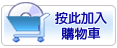

【轉載TXT文檔】
|
您可能感興趣:
您可能也喜歡:
商品描述
破解說明:安裝序號:
軟體簡介:
FreshXP SP2 v6.5 繁體中文合輯版(WINDOWS XP SP2作業系統合輯更新到6月15號)
相關網址:
破解方法:
中文化說明:
內容說明:
1. 版本說明:
版本中的.5 即代表包含當月份M$ 發佈的更新, 此次更新至6 月13日
英文
Microsoft Security Bulletin Summary for June 2007
http://www.microsoft.com/technet/security/bulletin/ms07-jun.mspx
中文
2007 年 6 月份 Microsoft 安全性更新
http://www.microsoft.com/taiwan/athome/security/update/bulletins/200706.mspx
2. 6月份安全性更新:
1. KB933566:Internet Explorer for Windows XP Service Pack 2 安全性更新, 取代
KB931768
http://www.microsoft.com/downloads/details.aspx?displaylang=zh-
tw&FamilyID=60fb294e-a8e1-405e-a289-2d2723edf7ee
現在已經證實有一些安全性問題,攻擊者可能利用這些問題侵入執行 Microsoft
Internet Explorer 的電腦並取得該電腦的控制權。您可以從 Microsoft 安裝此更新來
保護您的電腦。
2. KB936357:Windows XP 更新
http://www.microsoft.com/downloads/details.aspx?displaylang=zh-
tw&FamilyID=2690495f-c21e-45bc-ae0f-5452b75283d0
此為可靠性更新。
安裝此微碼更新可以改善具有 Intel 處理器之系統的可靠性。
3. KB929123:Windows XP 的 Outlook Express 積存安全性更新, 取代KB923694
http://www.microsoft.com/downloads/details.aspx?displaylang=zh-
tw&FamilyID=27cca556-0872-4803-b610-4c895ceb99aa
現在已經證實有一個安全性問題,會讓攻擊者可能利用 Outlook Express 從遠端侵入
Windows 系統。
4. KB935839:Windows XP 安全性更新
http://www.microsoft.com/downloads/details.aspx?displaylang=zh-
tw&FamilyID=27c7f1b9-2d1d-40cb-ad7e-bfedb6156a9c
現在已經證實有一個安全性問題,可以讓攻擊者使用 Windows 核心裡受到影響的 API
侵入使用 Windows 的電腦,並取得該電腦的控制權。
5. KB935840:Windows XP 安全性更新
http://www.microsoft.com/downloads/details.aspx?displaylang=zh-
tw&FamilyID=8615e6f3-415b-4c23-ba52-7eef70a11d77
現在已經證實有一個安全性問題,攻擊者可能利用安全通道侵入 Windows 電腦並取得該
電腦的控制權。
6. MicrosoftR WindowsR 惡意軟體移除工具 (KB890830)
http://www.microsoft.com/downloads/details.aspx?displaylang=zh-
tw&FamilyID=AD724AE0-E72D-4F54-9AB3-75B8EB148356
本工具會檢查您的電腦是否有特定、常見的惡意軟體 (包括 Blaster、Sasser、
Mydoom 等),並協助移除找到的惡意軟體。 Microsoft 將於每個月第二個星期二發行本
工具的更新版本。
3. 新增Windows Media Player 11 hotfix 共三項:
1. KB935551
http://support.microsoft.com/kb/935551
FIX: 當您同步處理大量的 Windows Media Player 11 和 Windows Mobile 裝置之間的
檔案中斷裝置連線
當您使用 Microsoft Windows Media Player 來與 Microsoft Windows Mobile 裝置,
同步處理大量的檔案是 Windows Media Player 與裝置之間連線中斷。
2. KB935552
http://support.microsoft.com/kb/935552
Windows Media Player 11 FIX: 當您將媒體傳送到使用媒體傳輸通訊協定裝置, 您取
消傳輸處理序可能會停止回應
在 Microsoft Windows Media Player 11, 您將媒體到可攜式裝置。 舉例來說, 您傳
輸音樂檔案。 當您取消轉送程式, Windows Media Player 11 停止回應 (擱置)。
當裝置所使用的媒體傳輸通訊協定 (MTP) 時, 就會發生這個問題。
3. KB935957
http://support.microsoft.com/kb/935957
FIX: 當使用 Nero 燒錄 plug - in Windows Media Player 停止回應
當您使用隨機 Nero 燒錄 plug - in (Neroburnplugin.dll) 針對 Microsoft
Windows Media Player, Windows Media Player 停止回應 (擱置) 時間。 升級至
Windows Media Player 11 之後會發生這個問題。
4. Hotfix for NoteBook:
1. KB888111
http://support.microsoft.com/kb/888111
適用於 Windows XP、Windows Server 2003 及 Windows 2000 的 Universal Audio
Architecture (UAA) High Definition Audio 類別驅動程式 1.0a 版
Microsoft Windows 的 Universal Audio Architecture (UAA) High Definition Audio
類別驅動程式 1.0a 版已經發行。這個版本支援 Microsoft 已知在 2004 年 8 月 1 日
發行的 High Definition Audio 和 Modem 實作。這是此驅動程式的第二版。
2. KB892627
http://support.microsoft.com/kb/892627
若要啟用對 Windows XP Service Pack 2 中的簡單開機旗標版本 2.1 旗標
SUPPRESSBOOTDISPLAY 支援 Hotfix
為簡單開機旗標版本特定的電腦上提供支援 BIOS 2.1 SUPPRESSBOOTDISPLAY 旗標。 不
過, 如果您正在執行 Microsoft Windows XP Service Pack 2 (SP 2), 必須安裝的更
新作業系統載入器以啟用 SUPPRESSBOOTDISPLAY 旗標。
3. KB893056
http://support.microsoft.com/kb/893056
當您按一下 [ oTurn Off Computero 請在 [ 開始 ] 功能表, [ 休眠 ] 按鈕不會出現
在 Windows XP Service Pack 2 或 Windows XP Tablet PC Edition 2005 中,
您使用在執行 Microsoft Windows XP Service Pack 2 (SP 2) 或 Microsoft
Windows XP Tablet PC Edition 2005 電腦。 當您按一下 [ 開始 ] 功能表, [ 關機
] 就不會出現 [ 休眠 ] 按鈕。相反地, 下列按鈕只會出現:
? 藉由獨立
? 關閉
? 重新啟動
即使您有在電腦上啟用休眠, 仍會發生這個問題。
4. KB918005
http://support.microsoft.com/kb/918005
您拔除從 Microsoft Windows XP 的手提電腦, 使用 AC 電源時電池可能會耗盡速度比
您預期的。 因此,作業系統可能會提前關機。
5. DirectX 9.0c 更新為2007 年6 月 12日釋出的版本
http://www.microsoft.com/downloads/details.aspx?FamilyID=2da43d38-db71-4c1b-
bc6a-9b6652cd92a3&DisplayLang=en
6. 更新Adobe Flash Player 9.0.60.120 for IE
7. 控制台工具組更新版本為 v5.7.2
8. RogueSpear's Runtimes 更新版本為v2.5.6
9. DriverPacks BASE 更新為v7.05.2, LAN 更新為v7.06
- DriverPacks 1 的下載情形不如預期, 故自此版起改為只包含CPU (K8), SATA/RAID
驅動共兩項
- DriverPacks 2 則照舊, 包含Chipset, CPU, LAN, SATA/RAID, WLAN 共五項驅動
- DriverPacks 為一整合各項硬體驅動至Windows XP 的工具, 因其所涵蓋硬體眾多, 難
免會有相容性的問題, 若各位在安裝Windows 遇到無法安裝之情形時可以改用
NoDriverPacks 版本
10. 新增VMWare Tools v7.2.4.45731
- 各位於VMWare 內測試安裝系統時免再透過Alt + Tab 切換, 滑鼠移到哪, 焦點 (
focus) 就到哪
11. 移除原FreshXP v5.5 內含之Hotfix
QUOTE:
KB931768
KB923694
WindowsMedia10-KB917734-x86-CHT
12. 加入HashTab v1.11
右鍵點選欲測其MD5 碼的檔案, 選擇 "檔案雜湊" 頁籤即可得知MD5 碼
============================================================================
=================
FreshXP v6.5 內容介紹:
DriverPacks 支援清單:
QUOTE:
主機板晶片組 (Chipset)
http://driverpacks.net/DriverPacks/devices.php?pag=c
處理器 (K8)
http://driverpacks.net/DriverPacks/devices.php?pag=cp
網路卡 (LAN)
http://driverpacks.net/DriverPacks/devices.php?pag=l
SATA/RAID (MassStorage)
http://driverpacks.net/DriverPacks/devices.php?pag=m
無線網路裝置 (WLAN)
http://driverpacks.net/DriverPacks/devices.php?pag=w
1. Adobe Flash Player 9.0.60.120 for Internet Explorer
2. DirectX 9.0c 六月版 (6/12)
http://www.microsoft.com/downloads/details.aspx?FamilyID=2da43d38-db71-4c1b-
bc6a-9b6652cd92a3&DisplayLang=en
3. European Union Expansion Font Update v1.2 (5/2/2007)
歐洲字元字型更新
http://www.microsoft.com/downloads/details.aspx?FamilyID=0ec6f335-c3de-44c5-
a13d-a1e7cea5ddea&displaylang=en
4. Microsoft Color Control Panel Applet
微軟出的管理ICC 的程式,可以分別設定顯示器、印表機、掃瞄器的ICC檔
http://www.microsoft.com/windowsxp/using/digitalphotography/prophoto/
colorcontrol.mspx
5. User Profile Hive Cleanup Service 1.6d
幫助解決登出速度慢和配置檔不協調問題的服務
http://www.microsoft.com/downloads/details.aspx?familyid=1B286E6D-8912-4E18-
B570-42470E2F3582&displaylang=en
6. 正黑體字型 (From Vista)
7. 控制台工具組 v5.7.2
http://www.ryanvm.net/forum/viewtopic.php?t=681
QUOTE:
BootSafe v1.0.1002
Bootvis
ClearType PowerToy
CPU-Z v1.40
Dial-a-Fix v0.60.0.24
DirectX 9.0c CPL
HostsXpert v4.0
MemTest v3.5
Microsoft AutoPlay Repair Wizard
Microsoft TimeZone <-- Requires .NET Framework
Microsoft Virtual CD-ROM Control Panel v2.0.1.1
MSI CleanUp Utility 4.4
New MSConfig
Regedit
Startup v2.8 CPL
Services and Devices
TweakUI PowerToy v2.10.0.0
Windows Task Manager
WinUpdatesList v1.13
User Accounts 2 CPL
8. RogueSpear's Runtimes v2.5.6
內含有
QUOTE:
- Microsoft .NET Framework V1.1 SP1 (w/ KB886903)
- Microsoft .NET Framework V2.0 (w/ KB917283 and KB922770)
- Microsoft Visual J# V1.1 Redistributable Package
- Microsoft Visual J# V2.0 Redistributable Package SE
- Microsoft Visual C++ 2005 SP1 Redistributable Package
- Java Runtime Environment V6.0 Update 1
- InstallShield Script Engine versions 6, 7, 8, 9, 10, 10.5, 11, and 11.5
- RogueSpear's Other Runtimes V1.9
* RogueSpear's Other Runtimes V1.9 內含有
QUOTE:
- AutoItX3 Runtime V3.2.4.9
- Cygnus Linux API emulation layer
- Frog ASPI V0.29.4.10
- Intel Math Library V9.1.9.2
- KiXtart Runtimes V4.53.0.0
- Microsoft C/C++ 7 Runtimes
- Microsoft IronPython V1.1
- Microsoft Visual Basic (versions 1 - 4) Runtimes
- OpenAL Runtimes V1.9.9
- OpenSSL Runtimes V0.9.8e
- Python Core V2.5.1
- Ruby Interpreter V1.8.6
仿Vista 的磁碟佔用空間狀態指示
修正Windows XP SP2 限制
a. TCP/IP 連線數更改為250
b. USB Port更新率 500Hz
c. 修正uxtheme.dll, 可安裝微軟以外的佈景主題
d. 停用Windows File Protection 功能
移除Windows 元件
驅動程式
顯示卡驅動
網路相關
Windows Messenger
MSN Explorer
光碟內資料夾
.NET Framework 資料夾
DOCS
SUPPORT
VALUEADD
手動更新Windows 元件 (此版XP 只能乾淨安裝, 不能自Win9x/Me/2K 升級上來)
IE 調校
IE 可同時下載10 個檔案 (預設為3)
IE cache 限制為20MB
IE 留存URL 歷史紀錄為10 天
IE 預設首頁為 http://www.google.com.tw
IE 預設搜尋引擎為Google.com.tw (原為MSN Taiwan)
IE 預設搜尋引擎網址 http://www.google.com/ie
停用服務
停用內建防火牆 (ICS)
停用資訊安全中心 (Security Center)
停用錯誤回報 (Error Reporting)
停用Indexing Service
停用系統還原 (System Restore)
其他
控制台轉為傳統介面
新增捷徑時將不會有 捷徑 字樣
顯示檔案副檔名
控制台內電源管理設定為 "最小電源管理"
Hotfixes 清單
計103 項
QUOTE:
kb888111xpsp2
WindowsInstaller-KB893803-v2-x86
Windows-KB909520-v1.000-x86-CHT
WindowsXP-KB873339-x86-CHT
WindowsXP-KB885626-v2-x86-cht
WindowsXP-KB885835-x86-CHT
WindowsXP-KB885836-x86-CHT
WindowsXP-KB886677-x86-cht
WindowsXP-KB887472-x86-cht
WindowsXP-KB888302-x86-CHT
WindowsXP-KB889016-x86-CHT
WindowsXP-KB889673-x86-CHT
WindowsXP-KB890859-x86-CHT
WindowsXP-KB891781-x86-CHT
WindowsXP-KB892627-v2-x86
WindowsXP-KB893056-x86
WindowsXP-KB893756-x86-CHT
WindowsXP-KB894391-x86-CHT
WindowsXP-KB896256-v4-x86-CHT
WindowsXP-KB896358-x86-CHT
WindowsXP-KB896423-x86-CHT
WindowsXP-KB896428-x86-CHT
WindowsXP-KB896626-v2-x86-CHT
WindowsXP-KB897338-v3-x86-CHT
WindowsXP-KB898461-x86-CHT
WindowsXP-KB899271-v4-x86-CHT
WindowsXP-KB899587-x86-CHT
WindowsXP-KB899591-x86-CHT
WindowsXP-KB900485-v2-x86-CHT
WindowsXP-KB900725-x86-CHT
WindowsXP-KB901017-x86-CHT
WindowsXP-KB901190-x86-CHT
WindowsXP-KB901214-x86-CHT
WindowsXP-KB902400-x86-CHT
WindowsXP-KB903234-x86-CHT
WindowsXP-KB904412-v2-x86-CHT
WindowsXP-KB904706-v2-x86-CHT
WindowsXP-KB904942-v2-x86-CHT
WindowsXP-KB905414-x86-CHT
WindowsXP-KB905749-x86-CHT
WindowsXP-KB906569-v2-x86-CHT
WindowsXP-KB907865-x86-CHT
WindowsXP-KB908519-x86-CHT
WindowsXP-KB908531-v2-x86-CHT
WindowsXP-KB910437-x86-CHT
WindowsXP-KB911280-v2-x86-CHT
WindowsXP-KB911562-x86-CHT
WindowsXP-KB911927-x86-CHT
WindowsXP-KB913296-x86-CHT
WindowsXP-KB913580-x86-CHT
WindowsXP-KB914388-x86-CHT
WindowsXP-KB914389-x86-CHT
WindowsXP-KB914440-v12-x86-CHT
WindowsXP-KB915865-v11-x86-CHT
WindowsXP-KB916595-x86-CHT
WindowsXP-KB917344-x86-CHT
WindowsXP-KB917730-x86-CHT
WindowsXP-KB917953-x86-CHT
WindowsXP-KB918005-v2-x86
WindowsXP-KB918118-x86-CHT
WindowsXP-KB918439-x86-CHT
WindowsXP-KB918997-v6-x86-CHT
WindowsXP-KB919007-x86-CHT
WindowsXP-KB920213-x86-CHT
WindowsXP-KB920342-x86-CHT
WindowsXP-KB920670-x86-CHT
WindowsXP-KB920683-x86-CHT
WindowsXP-KB920685-x86-CHT
WindowsXP-KB920872-x86-CHT
WindowsXP-KB922120-v5-x86-CHT
WindowsXP-KB922582-x86-CHT
WindowsXP-KB922819-x86-CHT
WindowsXP-KB923191-x86-CHT
WindowsXP-KB923414-x86-CHT
WindowsXP-KB923689-x86-CHT
WindowsXP-KB923980-x86-CHT
WindowsXP-KB924191-x86-CHT
WindowsXP-KB924270-x86-CHT
WindowsXP-KB924667-x86-CHT
WindowsXP-KB924867-x86-CHT
WindowsXP-KB924941-v2-x86-CHT
WindowsXP-KB925720-x86-CHT
WINDOWSXP-KB925876-X86-CHT
WindowsXP-KB925902-x86-CHT
WindowsXP-KB926255-x86-CHT
WindowsXP-KB926436-x86-CHT
WindowsXP-KB927779-x86-CHT
WindowsXP-KB927802-x86-CHT
WindowsXP-KB927891-v3-x86-CHT
WindowsXP-KB928255-x86-CHT
WindowsXP-KB929123-x86-CHT
WindowsXP-KB929969-x86-CHT
WindowsXP-KB930178-x86-CHT
WindowsXP-KB930916-x86-CHT
WindowsXP-KB931261-x86-CHT
WindowsXP-KB931784-x86-CHT
WindowsXP-KB932590-x86-CHT
WindowsXP-KB933612-x86-CHT
WindowsXP-KB935448-x86-CHT
WindowsXP-KB935839-x86-CHT
WindowsXP-KB935840-x86-CHT
WindowsXP-KB935843-x86-CHT
WindowsXP-KB936357-x86-CHT
WindowsXP-KB931836-x86-CHT
WindowsXP-KB932168-x86-CHT
WindowsXP-KB933566-x86-CHT
Hotfixes for Windows Media / Windows Media Player 11:
計12 項
QUOTE:
WindowsMedia6-KB925398-x86-CHT
WindowsMedia-KB911564-x86-CHT
windowsmedia11-kb935957-x86-intl
windowsmedia11-kb928788-x86-intl
windowsmedia11-kb929399-v2-x86-intl
windowsmedia11-kb929773-x86-intl
windowsmedia11-kb931756-x86-intl
windowsmedia11-kb932390-x86-intl
windowsmedia11-kb933547-x86-intl
windowsmedia11-kb935551-x86-intl
windowsmedia11-kb935552-x86-intl
windowsmedia11-kb935957-x86-intl
