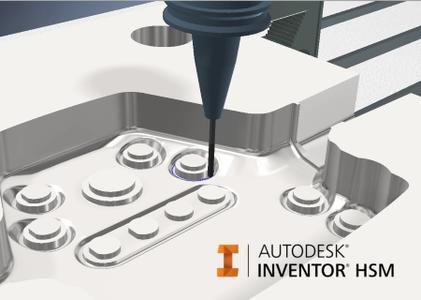商品詳情
Autodesk Inventor HSM Ultimate v2019.3 x64 加工設計軟體 英文破解版
商品編號:
本站售價:NT$200
碟片片數:1片
瀏覽次數:11322
|
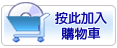

【轉載TXT文檔】
|
您可能感興趣:
您可能也喜歡:
商品描述
![]()
Autodesk Inventor HSM Ultimate v2019.3 x64 加工設計軟體 英文破解版
-=-=-=-=-=-=-=-=-=-=-=-=-=-=-=-=-=-=-=-=-=-=-=-=-=-=-=-=-=-=-=-=-=-=-=-=
軟體名稱:Autodesk Inventor HSM Ultimate v2019.3 x64 加工設計軟體 英文破解版
語系版本:英文破解版
光碟片數:單片裝
破解說明:
系統支援:For Windows XP/Vista/7
軟體類型:加工設計軟體
硬體需求:PC
更新日期:2019-02-28
官方網站:http://www.autodesk.com
中文網站:
軟體簡介:
銷售價格:$80元
-=-=-=-=-=-=-=-=-=-=-=-=-=-=-=-=-=-=-=-=-=-=-=-=-=-=-=-=-=-=-=-=-=-=-=-=
破解說明:
1.Install Autodesk 2019
2.Use as Serial 666-69696969, 667-98989898, 400-45454545 066-66666666 ..
or anything matching those templates
3.Use as Product Key:
https://knowledge.autodesk.com/customer-service/download-install/activate/find-serial-number- product-key/product-key-look/2019-product-keys
4.Finish the installation & restart Autodesk Product
Choose Enter a Serial
ACTIVATION : We suggest blocking outgoing traffic (faster and easier to activate)
5.Before clicking on Activate
You have 2 options :
- a) Disable Your network Card, pull the network cable out or block with firewall
(this is just to disable online checks) it will tell you that an internet Connection is Required
simply click on close and click on activate again
OR
- b) Click on Activate and it will do an online check, simply click
on close and click on activate again.
Choose option a or b.
6. Select I have an activation code from Autodesk
7.Once at the activation screen:
start XFORCE Keygen 32bits version or 64bits version
8.Click on Mem Patch (you should see successfully patched)
9.Copy the request code into the keygen and press generate
10.Now copy the activation code back to the activation screen and click Next
You have a fully registered autodesk product
You may get this message while your outgoing traffic is blocked, or you are off internet
Your online activation request has returned an error (800c0005) which is not allowing your request to be processed using our automated systems.
just Click Close
11.Apply Autocad 2019.0.1 Update (in Folder Update)
軟體簡介:
Autodesk Inventor HSM 2019是Autodesk Inventor系列軟體中的一個分支軟體,
是專門面向Inventor的集成式2.5至5軸CAD/CAM編程解決方案,提供了專業級三維
機械設計、文檔編制和產品仿真工具,能夠通過一個集成的工作流程直接從CAD設
計到CAM編程到數控銑床,從而大大簡化加工工作流程。新版本的Inventor HSM
2019功能進行了全面增強和優化,比如增強了自適應清除,與傳統粗加工相比,
粗加工時間縮短4倍以上,並延長刀具壽命。增強了3軸銑削和3+2定位,增強了車
削和銑削,增加了工具定位到探測功能,增加了Inventor HSM API,增加了對鑽
孔的邊界支持,提高車削輪廓/切槽的加工品質,修復了自適應清除的潛在故障,
增加了對Robodrill後期副程式的支援等等,可以幫助設計人員極大的提高工作效
率
-=-=-=-=-=-=-=-=-=-=-=-=-=-=-=-=-=-=-=-=-=-=-=-=-=-=-=-=-=-=-=-=-=-=-=-=