商品詳情
DS CADAM Drafting V5-6R2018 SP1 機械模具設計軟體 英文破解版
商品編號:
本站售價:NT$200
碟片片數:1片
瀏覽次數:7525
|
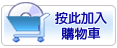

【轉載TXT文檔】
|
您可能感興趣:
您可能也喜歡:
商品描述
DS CADAM Drafting V5-6R2018 SP1 機械模具設計軟體 英文破解版
-=-=-=-=-=-=-=-=-=-=-=-=-=-=-=-=-=-=-=-=-=-=-=-=-=-=-=-=-=-=-=-=-=-=-=-=
軟體名稱:DS CADAM Drafting V5-6R2018 SP1 機械模具設計軟體 英文破解版
語系版本:英文破解版
光碟片數:單片裝
破解說明:
系統支援:For Windows 7even / 8.x / 10
軟體類型:機械模具設計軟體
硬體需求:PC
更新日期:2018-03-28
官方網站:http://www.cadam.com
中文網站:
軟體簡介:
銷售價格:$80元
-=-=-=-=-=-=-=-=-=-=-=-=-=-=-=-=-=-=-=-=-=-=-=-=-=-=-=-=-=-=-=-=-=-=-=-=
破解說明:
1. Install DS License Server V6R2017x build 20170620 (cracked by SSQ)
ATTENTION! For more info about DSLS Administration see DSLS.pdf
1.1. Uninstall previous versions of DSLS (if exist)
1.2. Run "DSLS_SSQ_V6R2017x_Installer_20170620.exe" as Administrator
1.3. After end of setup "DS License Server Administration" will start automatically.
If not run Start > Programs > DS License Server > DS License Server Administration
1.4. On "Server Definitions" tab double click default server "localhost"
1.5. In "Server Configuration" window copy to clipboard "Computer ID" value
1.6. Close "Server Configuration" window
1.7. Run "DSLS.LicGen.v1.6.SSQ.exe" as Administrator
1.8. Input your computer name to "Server Name" field
(computer name mast be English letters, digits and - _ symbols only!)
1.9. Past from clipboard value of Computer ID to "Server ID" field
1.10. In drop-down field "Generate License For" select "DS_CADAM_V5.SSQ"
to generate license for DS CADAM V5
1.11. Change the number of licenses (optional) and/or
deselect undesirable licenses (optional)
1.12. Click "Generate!" and confirm to save *.licz file.
Wait for warning "All done! Enjoy!", click OK and close LicGen
1.13. Run "DS License Administration Tool". On tub "Server Definitions" connect to
existing server and click License > Enroll
1.14. Browse to saved *.licz file and click Open
1.15. In "License Enrollment" window wait for warning that all licenses had been received
and click OK. Be sure that there are no warnings about not valid licenses!
1.16. Close "DS License Administration Tool"
1.17. Copy folder "ProgramData" from crack to C: and overwrite original one
1.18. Create environment variable DSLICENSING=DSLS
2. Install DS CADAM V5-R2018 SP1
2.1. Install DS CADAM V5-R2018 SP1
2.2. Copy files "netapi32.dll" and "ccddsl.dll" from folder Client\Win32 to
\Bin (at setup by default C:\Ccdraft\Bin ) with overwrite
2.3. Run "SolidSQUADLoaderEnabler.reg" (in not runned before) and confirm to add info
into Windows Registry
2.4. REBOOT
2.5. Enjoy :)
軟體簡介:
DS CADAM Drafting V5-6R2018 SP1破解版是一款由達索公司推出的機械模具設
計專家軟體,擁有工業化2D設計及手繪功能,新版本可以完美相容64位元作業
系統,它可以幫助用戶創建充滿參數化的幾可資料,非常不錯,歡迎有需要此款
工具的朋友們前來下載使用。
官方介紹
CADAM Drafting是用於設計,建模,分析和評估混凝土重量的軟體。該程式分析
和評估各種頻率下的靜水載荷和振動的非常高的比例。在這個程式中,不同的阻
尼模式可以用不同的方式建模。在不同的條件下進行建模以研究各種影響,例如
大壩設計幾何形狀,應力等。使用CADAM Drafting可以輕鬆測試建築大壩所用材
料的強度。
使用這個軟體的好處是可以比較不同的建模方法。例如,通過修改模型的參數,
然後將評估結果與其他建模方法進行比較,可以為預期目的選擇最佳狀態。該軟
體是CADCAM軟體的延續,該軟體在該行業各分支機搆擁有約30年的經驗。該產品
具有多種的在汽車行業的應用,航空航太,模具,醫療,等等。但是,正如前面
所討論的說,它是在分析中特別有用和混凝土壩的評估和工程師拍攝最有效地利
用這一計畫將是。
達索公司提供的解決方案已被來自80個國家的130,000名客戶使用,並且仍然被
添加到這個數字中。該公司從1981年開始就享有其工作經驗和專業團隊,一直活
躍於各種3D產品中,並且從概念設計和設計的早期階段到設計,維護和維護都呈
現出產品的生命週期。已經徹底改變了回收過程。
-=-=-=-=-=-=-=-=-=-=-=-=-=-=-=-=-=-=-=-=-=-=-=-=-=-=-=-=-=-=-=-=-=-=-=-=
