商品詳情
DAEMON Tools 4.0.8 繁體中文化正式版(虛擬光碟程式)
商品編號:
本站售價:NT$200
碟片片數:1片
瀏覽次數:9122
|
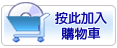

【轉載TXT文檔】
|
您可能感興趣:
您可能也喜歡:
商品描述
破解說明:
請將光碟內的123資料夾複製到硬碟內,在執行D3DWindower.exe
就可以使用
軟體簡介:
()
DAEMON Tools 4.0.8 繁體中文化正式版(虛擬光碟程式)
相關網站:
安裝序號:
中文化說明:
關掉主程式,將中文化資料夾的檔案複製到
C:\Program Files\DAEMON Tools\Lang貼上即可的安裝目錄內
內容說明:
DAEMON Tools 是一個相當特殊的虛擬光碟程式,它並不像市面上所販賣的虛擬光碟程式
能獨立「生產」出專屬的虛擬光碟檔案,在實際的使用上,它還必需搭配各大燒錄程式
所製作出來的光碟映像檔才能發揮作用。雖然有些許的不方便,不過對於沒有燒錄機的
朋友們來說,它可是一個相當棒的工具呢!
DAEMON Tools 的特殊功能當然不止於取代光碟或燒錄機而已,因為它所支援的光碟映像
檔都是複製功能超強的燒錄程式 (CloneCD、Blind Write、CDRWin…等) 所製作出來的
,所以對於有保護的光碟它也能透過這些燒錄程式製作出來的映像檔,有效的複製及使
用。
在安裝好 DAEMON Tools 並重新開機之後,我們可以在電腦系統中看到多出一台光碟機
的圖示 (最多可以同時模擬 4 台光碟機),當我們取得了一個光碟映像檔,並用 DAEMON
Tools 來「掛上 (mount image)」這個檔案,我們就可以像使用真實的光碟一般,直接
使用這個光碟映像檔中的所有內容了。
提醒你,軟體作者希望這個程式只能用在合法的個人備份用途,請大家一起來尊重智慧
財產權。
Changes in version 4.0.8:
- This new version supports silent setup now. Example: daemon408-x86.exe /S
/D=F:\Some Folder\
Note that no quotes must be used in installation path even if name has
spaces.
- All critical errros will be still displayed no matter silent or not.
- Case of parameters is important, eg. /s will not work.
- Reboot prompt will not be shown.
If SPTD was not present then it will be silently installed but PC will not be
rebooted - it is assumed the administrator who performs unattended install
will take care of reboot and restarts DT setup after reboot in this case.
It is best first to use standalone SPTD installer and install it silently
this way: sptdinst-x86.exe add /q
Note: SPTD 1.37 will not display debugger warning dialog anymore. They left
this info in EULA only as this message confuses many users and also not "
silent setup friendly".
Standalone SPTD 1.37 installer is released by Duplex Secure officially and
can be obtained at their website http://www.duplexsecure.com
Also fixed:
- a lot of Installation problems (f.e. invalid device, prob 12 etc).
- SPTD 1.37 fixes also problem reported with virtual drive from InterVideo
DVD Copy 5.
