商品詳情
LYNDA CREATING ACCESSIBLE PDFS 視頻教學 英文教學版
商品編號:
本站售價:NT$200
碟片片數:1片
瀏覽次數:35849
|
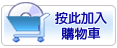

【轉載TXT文檔】
|
您可能感興趣:
您可能也喜歡:
商品描述
軟體簡介:
Accessibility means making sure your content is available to as many
people as possible. When you make your PDFs accessible, it means adding
tags, bookmarks, alt text, and other information that makes the files
readable to users who are visually or mobility impaired. Using Microsoft
Word and Adobe InDesign, it's now much easier to create valid, accessible
PDF files. In this course, Chad Chelius explains why accessibility is
important and what features an accessible PDF should include, before
showing you two workflows for creating accessible PDFs: one in Word and
one in InDesign. He also covers making an existing PDF file accessible
using tools in Adobe Acrobat.
Topics include:
‧What is accessibility?
‧Understanding the experience of users with visual impairments
‧How to know if a PDF is accessible
‧Creating a PDF with PDFMaker
‧Adding metadata, bookmarks, and links
‧Inserting alternative text
‧Controlling tab and reading order from InDesign
‧Creating cross-references in InDesign
‧Adding tags, bookmarks, and alt text in Acrobat
‧Using the Make Accessible Wizard
