商品詳情
Siemens NX 1876 x64 專注於3D和2D產品生命週期管理(PLM)軟體 英文破解版(DVD9三片裝 此片售價600元)
商品編號:
本站售價:NT$600
碟片片數:3片
瀏覽次數:12076
|
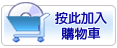

【轉載TXT文檔】
|
您可能感興趣:
您可能也喜歡:
商品描述
Siemens NX 1876 x64 專注於3D和2D產品生命週期管理(PLM)軟體 英文破解版(DVD9三片裝 此片售價600元)
-=-=-=-=-=-=-=-=-=-=-=-=-=-=-=-=-=-=-=-=-=-=-=-=-=-=-=-=-=-=-=-=-=-=-=-=
軟體名稱:Siemens NX 1876 x64 專注於3D和2D產品生命週期管理(PLM)軟體 英文破解版(DVD9三片裝 此片售價600元)
語系版本:英文破解版
光碟片數:3片裝
破解說明:
系統支援:For Windows 10 Pro and Enterprise editions
軟體類型:專注於3D和2D產品生命週期管理(PLM)軟體
硬體需求:PC
更新日期:2019-08-28
官方網站:https://new.siemens.com/
中文網站:
軟體簡介:
銷售價格:$600元
-=-=-=-=-=-=-=-=-=-=-=-=-=-=-=-=-=-=-=-=-=-=-=-=-=-=-=-=-=-=-=-=-=-=-=-=
破解說明:
0. Uninstall ANY SIEMENS SPLM License Server if one is installed:
- If the original SPLM License Server is installed, use "Programs and Features"
to remove it
- If SSQ SPLM License Server is installed, run as Administrator the "server_remove.bat"
from the SPLM License Server folder
1. DO NOT install original SPLM License Server from NX-1851 setup media!!!
2. Install or update the SolidSQUAD Universal License Server
If SolidSQUAD Universal License Server has never been installed
on the computer:
- unzip the "SolidSQUAD_License_Servers" folder from
"Server\SSQ_UniversalLicenseServer_Core_.zip" to any DRIVE ROOT
folder X:\ (like C:\, D:\, E:\ etc), so the path will be:
X:\SolidSQUAD_License_Servers
- unzip the "Vendors" folder from
"Server\SSQ_UniversalLicenseServer_Module_SiemensPLM_.zip"
to the "SolidSQUAD_License_Servers" folder
- As administrator run "install_or_update.bat" from "SolidSQUAD_License_Servers"
folder and wait until it completes
-- OR --
If SolidSQUAD Universal License Server is already installed,
but the release-date of "Server\SSQ_UniversalLicenseServer_Core_.zip"
is newer than the installed one, update the server installation:
- As administrator run "uninstall.bat" from "SolidSQUAD_License_Servers"
folder and wait until it completes
- unzip the "SolidSQUAD_License_Servers" folder from
"Server\SSQ_UniversalLicenseServer_Core_.zip" to any DRIVE ROOT
folder X:\ (like C:\, D:\, E:\ etc), so the path will be:
X:\SolidSQUAD_License_Servers
- unzip the "Vendors" folder from
"Server\SSQ_UniversalLicenseServer_Module_SiemensPLM_.zip"
to the "SolidSQUAD_License_Servers" folder
- As administrator run "install_or_update.bat" from "SolidSQUAD_License_Servers"
folder and wait until it completes
-- OR --
If the release-date of "Server\SSQ_UniversalLicenseServer_Core_.zip" is not newer
than the installed one but the release-date of
"Server\SSQ_UniversalLicenseServer_Module_SiemensPLM_.zip" is newer than the installed one,
update SiemensPLM module only:
- unzip the "Vendors" folder from
"Server\SSQ_UniversalLicenseServer_Module_SiemensPLM_.zip"
to the "SolidSQUAD_License_Servers" folder
- As administrator run "install_or_update.bat" from "SolidSQUAD_License_Servers"
folder and wait until it completes
5. Install NX-1876 Win64 with full setup "Siemens.NX.1876.Win64.Full.Setup.iso"
(or update existing NX-1872 with "Siemens.NX.1876.Win64.Update.Only.iso").
At setup when asked for license server port and name input:
27800@localhost;28000@localhost;C:\ProgramData\Siemens\vistagy_SSQ.dat
6. Copy all folders from folder "Client" to
(by default C:\Program Files\Siemens\NX ) with overwite
7. Reboot computer
8. Enjoy!
軟體簡介:
-=-=-=-=-=-=-=-=-=-=-=-=-=-=-=-=-=-=-=-=-=-=-=-=-=-=-=-=-=-=-=-=-=-=-=-=
