商品詳情
MS 20336A Part4 Virtual Machines Core Solutions of Lync Server 2013 視頻教學 英文教學版(DVD9一片裝 此片售價200元)
商品編號:
本站售價:NT$200
碟片片數:1片
瀏覽次數:35827
|
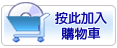

【轉載TXT文檔】
|
您可能感興趣:
您可能也喜歡:
商品描述
軟體簡介:
This instructor-led course teaches IT professionals how to plan, design,
deploy, configure, and administer a Microsoft Lync Server 2013 solution.
The course emphasizes Lync Server 2013 Enterprise Unified Communications
features with particular emphasis on coexisting with and migrating from
legacy communication services. The labs in this course create a solution
that includes IM and Presence, Conferencing, and Persistent Chat.
Program
After completing this course, students will be able to:
- Describe the overall server and client Lync Server 2013 architecture
- Describe Lync 2013 features and user scenarios
- Describe the Lync Server deployment process
- Describe the components of a Lync Server 2013 Design
- Plan for Microsoft Solutions Framework for Lync 2013
- Plan Infrastructure Requirements for Lync Server 2013
- Use the Lync Server 2013 Planning Tool
- Use Topology Builder
- Plan for Site Topology
- Design a Site Topology
- Plan the Server Infrastructure
- Design Documentation Using Microsoft Office
- Use Lync Server 2013 management interfaces
- Configure Role-Based Access Control
- Prepare for client deployment
- Deploy and manage clients
- Prepare for device deployment
- Deploy and manage Internet Protocol (IP) phones
- Describe conferencing in Lync Server 2013
- Describe dial-in conferencing in Lync Server 2013
- Manage and administer dial-in conferencing in Lync Server 2013
- Describe the conferencing capabilities of Lync Server 2013
- Design audio and video for web conferencing
- Plan for instant message and presence Federation
- Design Edge services
- Describe the features and concepts for Persistent Chat in Lync Server 2013
- Design Lync Server 2013 to include Persistent Chat
- Deploy and configure Persistent chat in Lync Server 2013
- Describe the Archiving service
- Describe the Monitoring service
- Configure the Archiving and Monitoring services
- Describe and use the Lync Server 2013 troubleshooting tools
- Describe the required daily, weekly, and monthly maintenance tasks
- Describe the fundamental troubleshooting approach to Lync Server 2013 issues
- Use SIP commands and analyze SIP logs
- Describe high availability in Lync Server 2013
- Configure High Availability features in Lync Server 2013
- Plan for load balancing in Lync Server 2013
- Design load balancing in Lync Server 2013
- Describe the high availability options in Lync Server 2013
- Describe the tools for backing up and restoring Lync Server 2013 data
- Backup and restore critical Lync Server 2013 data
- Export and import critical Lync Server 2013 data
- Describe design considerations for branch site scenarios
- Describe the migration process
- Describe migration and coexistence topologies
- Plan for client and device migration
- Design a software deployment strategy for Lync 2013
