商品詳情
CAMWorks 2015 SP2 for Solid Edge ST6-ST8 直觀的實體模型的cam軟體 多國語言破解版(DVD一片裝)
商品編號:
本站售價:NT$200
碟片片數:1片
瀏覽次數:23272
|
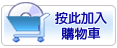

【轉載TXT文檔】
|
您可能感興趣:
您可能也喜歡:
商品描述
破解說明:
1. Install CAMWorksSE Flex License Manager (run "LicenseManager_Setup\CWSELicenseManager.exe") . Do not start License Manager at end of setup!
2. Copy files "teksoft.lic" and "CWSELicenseManager.exe" from folder _SolidSQUAD_\CWSELicenseManager into (by default C:\CAMWorksSEFlexLM\) and overwrite original ones
3. Run CAMWorksSE Flex License Manager
On tab License Setup
select License Method > FlexLM Software
select node locked (Standalone) license file > Browse.. (browse to "teksoft.lic" by default C:\CAMWorksSEFlexLM\teksoft.lic )
Click OK
Do not configure and start CAMWorksSE FlexLM Server!!!
4. Install CAMWorks 2015 SP2 for Solid Edge 64bit, CAMWorks Feed & Speed Library (optional) and CAMWorks Virtual Machine 2015 (optional)
5. Copy folders "CAMWorks_VC10" and "CAMWorks_VC110" from folder "_SolidSQUAD_\CAMWorksForSolidEdge-2015x64" to (by default C:\Program Files\CAMWorksForSolidEdge-2015x64\ ) and overwrite original ones
5. For CAMWorks Feed & Speed Library copy folder "MATLIB" to (by default C:\CAMWorksData\) and overwrite original one
6. Enjoy :)
軟體簡介:
CAMWorks for Solid Edge將CNC機床編程完美嵌入Solid Edge設計環境,全面實現
模型到工具的路徑關聯。
通過OOTB自動化特徵識別功能簡化編程,並利用基於知識的加工庫捕捉加工作業的
最佳實踐。
CAMWorks for Solid Edge是嵌入Solid Edge中的唯一一個基於特徵的CAM產品,幫
助用戶更充分地利用Solid Edge同步技術。
