商品詳情
Autodesk HSMWorks 2019.1-R2.43091 專業的CAM軟體 英文破解版
商品編號:
本站售價:NT$200
碟片片數:1片
瀏覽次數:14652
|
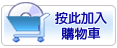

【轉載TXT文檔】
|
您可能感興趣:
您可能也喜歡:
商品描述
![]()
Autodesk HSMWorks 2019.1-R2.43091 專業的CAM軟體 英文破解版
-=-=-=-=-=-=-=-=-=-=-=-=-=-=-=-=-=-=-=-=-=-=-=-=-=-=-=-=-=-=-=-=-=-=-=-=
軟體名稱:Autodesk HSMWorks 2019.1-R2.43091 專業的CAM軟體 英文破解版
語系版本:英文破解版
光碟片數:單片裝
破解說明:
系統支援:For Windows 7/8/10
軟體類型:專業的CAM軟體
硬體需求:PC
更新日期:2018-08-28
官方網站:
中文網站:
軟體簡介:
銷售價格:$80元
-=-=-=-=-=-=-=-=-=-=-=-=-=-=-=-=-=-=-=-=-=-=-=-=-=-=-=-=-=-=-=-=-=-=-=-=
破解說明:
1) Install all the Autodesk 2019 Programs to be used first
2) Create a new folder in C:\Program Files\Autodesk\
Name = Network License Manager
3) Install nlm11.14.1.3_ipv4_ipv6_win64 in
C:\Program Files\Autodesk\Network License Manager and close
4) Run Patch for Autodesk products 2019 x64 as Administrator
Click Patch and close
5) Replace (copy and paste) Autodesk_2019.Lic
in C:\Program Files\Autodesk\Network License Manager
6) Right there Run lmtools Utility as Administrator
Service Name Autodesk FLEXnet License Server
is already there, then Select it
7) In Config Services just check all 3 options down
and click Save Service
8) Go to Start/Stop/Reread Tab and click Start Service
Server Start Successful should appear in the info and close
9) Replace adlmint.dell in these folders if they exist:
C:\Program Files\Common Files\Autodesk Shared\CLM\V3\MSVC11
C:\Program Files\Common Files\Autodesk Shared\CLM\V3\MSVC14
10) Run the installed product Autodesk 2019 x64,
select the Multi-user or Single License Server
11) Enter the server address 127.0.0.1 and click Finish
12) Right click on This Pc, select Manage
Double click on Services and Applications
Double click on Services
Right click on Autodesk FLEXnet License Server
Select Properties and in Startup type, select Automatic
Apply - OK and close
https://youtu.be/SqfsPxc4UDg
If it doesn't work, then you need:
https://youtu.be/nEnrpr476Qo
https://youtu.be/4O3aocEO4Tg
Clean Installation:
1) Uninstall Network License Manager(delete the folder) and Autodesk Products
Find and delete the installation folder for each Autodesk product
that was uninstalled in the previous procedures.
For example: "C:\Program Files\Autodesk\Maya2018"
2) Delete the following folder: C:\Program Files\Common Files\Autodesk Shared
3) Delete the following user profile folders (substitute your login name for %username%):
In Folder Options-View tab, select Show hidden files, folders, and drives
C:\Users\%username%\AppData\Roaming\Autodesk
C:\Users\%username%\AppData\Local\Autodesk
C:\Users\Public\Documents\Autodesk
C:\ProgramData\Autodesk
4) Launch the Run dialog:"Windows key + R" REGEDIT in the Open edit field and click OK.
In the Registry Editor, find and delete the following subkeys:
- HKEY_CURRENT_USER\Software\Autodesk
- HKEY_LOCAL_MACHINE\Software\Autodesk
5) In the Run dialog, enter %temp% and delete all
軟體簡介:
Autodesk HSMWorks 2019是一款專業的CAM解決方案,專為SolidWorks用戶提供,
需配合SolidWorks一起使用才能奏效。它是通過2D和3D工作流、視覺化、大型模
型聚合以及資料管理工具來實現的驅動概念,是一個綜合的2.5到五CAD/CAM SolidWorks
編程解決方案。Autodesk HSMWorks 2019是直接從cad設計到CAM編程到一個集成
工作流的數控銑床,它集成的CAM能幫助數控程式師、設計師和工程師在一個無
縫的工作流程迅速產生加工的零件,同時保持快速的更新部分的變化模型的關聯
性。使用者不管是以CAD格式或者鉛筆草圖開始,它都能以最簡單和最快的方法來
處理您的零件
-=-=-=-=-=-=-=-=-=-=-=-=-=-=-=-=-=-=-=-=-=-=-=-=-=-=-=-=-=-=-=-=-=-=-=-=

