商品詳情
Breeze Systems PSRemote v2.11 數碼相機控制軟體 英文破解版
商品編號:
本站售價:NT$200
碟片片數:1片
瀏覽次數:9701
|
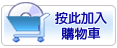

【轉載TXT文檔】
|
您可能感興趣:
您可能也喜歡:
商品描述
破解說明:
請使用keygen.EXE序號機產生序號
2802-032C-438B-4C38-4B25-F1C7-F339-0435-53DB-01A3
軟體簡介:
Canon PowerShot 系列數碼相機的控制軟體,使用標準USB線纜可使電腦控制5米外
的相機,支援型號包括Pro1, G6, S2 IS, S3 IS, S80, S70, A620, A520 等等。
Features
Take control of your Canon PowerShot camera from your PC
Photos automatically downloaded to the PC and displayed in a large preview
window (see below)
Fullscreen mode for large, uncluttered display of images
Live viewfinder display on PC screen with optional 2x, 3x, 4x or fullscreen
scaling
Optional cropping of images by defining the crop area in the live viewfinder
window
Time-Lapse feature allows the number of photos in a sequence and the interval
between shots to be specified over extended periods
New! Photo booth mode for weddings, parties and other events
Automatic processing of images for product shots and online auctions such as
eBay (resizes, auto levels and sharpens the image)
Motion detection using the live viewfinder display - ideal for wildlife
photography and security cameras (requires separate purchase of Webcam ZoneTrigger)
Auto bracketing of exposures by varying the shutter speed or aperture for
taking pictures in tricky lighting conditions and for high dynamic range (HDR)
photography
Photos are saved on the PC's hard disk and can also be saved on the memory
card in the camera
Grid overlay display for accurate alignment of studio shots. The size and
color of the grid is user definable
Automatic screen blank option - blanks the screen before taking a photo so
that the light from the PC display doesn’t affect the subject lighting
Choose to take photos from the camera or from the PC
Automatic edit option - automatically loads the image after downloading into
the editor or program of your choice
Automatically stores a short comment in the shooting data of images for easy
identification e.g. the person’s name when taking id photos
Optional flashing highlight display to make it easier to identify over exposed
areas
‘Onion skinning’ option in live viewfinder display. ‘Onion skinning’ superimposes
the live viewfinder data over the last image taken and is a big help when creating
animations
Full size preview window can display a critical area of the photo e.g. the eyes
and face of your model during a portrait shoot
Remembers camera settings and restores them when the camera is next used with
PSRemote
