商品詳情
Tecplot Focus 2020 R2 Build 2020.1.0.110596 x64 強大CFD分析軟體 英文破解版
商品編號:
本站售價:NT$200
碟片片數:1片
瀏覽次數:19014
|
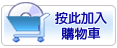

【轉載TXT文檔】
|
您可能感興趣:
您可能也喜歡:
商品描述
Tecplot Focus 2020 R2 Build 2020.1.0.110596 x64 強大CFD分析軟體 英文破解版
-=-=-=-=-=-=-=-=-=-=-=-=-=-=-=-=-=-=-=-=-=-=-=-=-=-=-=-=-=-=-=-=-=-=-=-=
軟體名稱:Tecplot Focus 2020 R2 Build 2020.1.0.110596 x64 強大CFD分析軟體 英文破解版
語系版本:英文破解版
光碟片數:單片裝
破解說明:
系統支援:For Windows 7/8/10
軟體類型:強大CFD分析軟體
硬體需求:PC
更新日期:2021-01-28
官方網站:
中文網站:
軟體簡介:
銷售價格:$80元
-=-=-=-=-=-=-=-=-=-=-=-=-=-=-=-=-=-=-=-=-=-=-=-=-=-=-=-=-=-=-=-=-=-=-=-=
破解說明:
1. Install or update the SolidSQUAD Universal License Server
If SolidSQUAD Universal License Server has never been installed
on the computer:
- unzip the "SolidSQUAD_License_Servers" folder from
"SSQ_UniversalLicenseServer_Core_.zip" to any DRIVE ROOT
folder X:\ (like C:\, D:\, E:\ etc), so the path will be:
X:\SolidSQUAD_License_Servers
- unzip the "Vendors" folder from
"SSQ_UniversalLicenseServer_Module_Tecplot_.zip"
to the "SolidSQUAD_License_Servers" folder
- As administrator run "install_or_update.bat" from "SolidSQUAD_License_Servers"
folder and wait until it completes
-- OR --
If SolidSQUAD Universal License Server is already installed,
but the release-date of "SSQ_UniversalLicenseServer_Core_.zip"
is newer than the installed one, update the server installation:
- As administrator run "uninstall.bat" from "SolidSQUAD_License_Servers"
folder and wait until it completes
- unzip the "SolidSQUAD_License_Servers" folder from
"SSQ_UniversalLicenseServer_Core_.zip" to any DRIVE ROOT
folder X:\ (like C:\, D:\, E:\ etc), so the path will be:
X:\SolidSQUAD_License_Servers
- unzip the "Vendors" folder from
"SSQ_UniversalLicenseServer_Module_Tecplot_.zip"
to the "SolidSQUAD_License_Servers" folder
- As administrator run "install_or_update.bat" from "SolidSQUAD_License_Servers"
folder and wait until it completes
-- OR --
If the release-date of "SSQ_UniversalLicenseServer_Core_.zip" is not newer
than the installed one but the release-date of
"SSQ_UniversalLicenseServer_Module_Tecplot_.zip" is newer than the installed one,
update Tecplot module only:
- unzip the "Vendors" folder from
"SSQ_UniversalLicenseServer_Module_Tecplot_.zip"
to the "SolidSQUAD_License_Servers" folder
- As administrator run "install_or_update.bat" from "SolidSQUAD_License_Servers"
folder and wait until it completes
5. Install TecPlot Focus 2020 R2 Win64
6. At first program start when asked for license select "Network License Server" and input
for server name: localhost
for server port: 26800
7. Make sure host "download.tecplot.com" is blocked in system file
C:\Windows\System32\drivers\etc\hosts of your OS. If not add this line to file
C:\Windows\System32\drivers\etc\hosts:
127.0.0.1 download.tecplot.com
If file C:\Windows\System32\drivers\etc\hosts does not exist- create it and add mentioned string
If asked for permission to collect statistic answer NO
8. Reboot computer
9. Enjoy!
軟體簡介:
Tecplot Focus破解版是功能強大CFD分析工具!讓您能夠自由靈活的探索和分析各
種龐大和複雜的資料集,並能夠以最快的方式,在最短的時間內進行工程和測試資
料的繪製操作,讓複雜的工程系統更加的直觀和容易理解,具有豐富的工具,可在
XY,Polar,2D和3D繪圖和動畫工具中自由的進行選擇並自由的創造相關的約束定義
和性能範圍創建,進行各種屬性的控制,以多角度來進行查看,支持快速創建他劊
,並能夠通過強大的腳本語言來實現您工作任務的自動化,可自定義訪問和創建宏
-=-=-=-=-=-=-=-=-=-=-=-=-=-=-=-=-=-=-=-=-=-=-=-=-=-=-=-=-=-=-=-=-=-=-=-=
