商品詳情
Nemetschek Allplan/Allplot FT V16.2 [多國語言]版 [高階建築設計繪圖軟體]
商品編號:
本站售價:NT$200
碟片片數:1片
瀏覽次數:11150
|
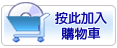

【轉載TXT文檔】
|
您可能感興趣:
您可能也喜歡:
商品描述
破解說明:(請見最下方說明)
軟體簡介:
Nemetschek Allplan/Allplot FT V16.2 [多國語言]版 [高階建築設計繪圖軟體]
Highlights in the new Allplan/Allplot FT Version 17
Innovations and improvements implemented in the new
Allplan/Allplot FT Version 17:
Quicker Refresh Operations
When you take all modules into account, V17 is three times as fast as
V16; in some
modules the speed has even been increased by a factor of five.
(All information refers to an average project size and hardware.)
Navigation
Allplan/Allplot FT has always excelled at providing an easy and quick
navigation!
This feature has even been improved in V17!
- Modifying component properties directly in animated mode
- Interactive camera path in animated mode
- Multiple animation windows (e.g. comparison of alternatives)
- Support of mouse wheel in all modules (e.g. zooming dynamically using
the mouse wheel)
- Quick selection of the last thirty commands
- Copy format tool to quickly copy format properties such as pen, line,
color
and layer to other elements.
- Undo / redo entries
- Theme files for exchanging data: define these files once per partner
office
and you can exchange data easily, quickly and precisely.
- New 'From Layer' setting providing scale-based linestyles and 255
colors
Intelligent Smart Symbols
In V17 smart symbols are even more intelligent than in V16. This enables
you to
proceed more quickly and to perform your tasks more easily.
- When you place smart symbols, the required opening is created
automatically.
- Clear smart symbol management
- Automatic determination of harmonic proportions ("Golden Section")
- Custom-designable smart symbols: create your own smart symbols once by
entering parameters (length, width, height, ...) and retrieve them
again and again
Working Directly in 3D Models
Working in 3D has even become easier and offers you many more features.
- Free 3D QuickSketch mode directly in 3D models
- Automatic shape detection
- Virtual editing of models and custom-designed shapes
Enhanced Workgroup Functionality
You can see at a glance who edits which drawing file in which project.
More Architectural Components
Additional stairs and windows are available in the new version.
- Stairs with single/double quarter landing
- Corner windows
- User-definable windows
- Advanced window types and shapes
- Separate settings for 2D and 3D stairs
- Quantity takeoff operations for separate stair components
Intelligent Finish Tools
An increasing number of users design in 3D and assign materials directly
in
Allplan FT. The most important innovations:
- When you change the materials of the unfinished structure, all finish
specs adjust automatically to reflect these changes
- Defining, managing, assigning and modifying complete finish
specifications
- The structure of floors, ceilings and roof coverings consisting of
multiple layers can be displayed in sections
Time-Saving Designing Tools for Allplot FT
New time-saving entering tools facilitate the designing process with
Allplot FT.
- The innovative Component Modeler tool in the 3D Modeling module enables
you
to quickly and easily enter 3D components typical of structural
engineering.
To position these components precisely, you can rotate, mirror and
resize them
prior to placing them. A preview helps you as you go along.
- Fixtures are also managed in 3D so that they are automatically
displayed in all
existing and new views and sections.
Improved Reinforcement Tools
The adjustments and improvements implemented in the reinforcement modules
considerably help you to achieve your design tasks.
- The number of components available in the FF Reinforcement catalog has
been
increased. Various wishes mentioned by customers have been integrated.
- The new engineering layer structure enables you to proceed more
quickly.
■ 安裝方式如下:
1. Install and point to Licensefolder of your country
2. After a reboot run PDXAllpl17.exe in your installation dir
