商品詳情
SmartCode VNC Manager Enterprise v3.0.291 英文正式版(遠端控制客戶端軟體)
商品編號:
本站售價:NT$200
碟片片數:1片
瀏覽次數:11809
|
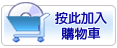

【轉載TXT文檔】
|
您可能感興趣:
您可能也喜歡:
商品描述
破解說明:
關掉主程式,破解檔放置於CRACK夾內.請將破解檔複製到主程式資料夾內既可破解
軟體簡介:
,
SmartCode VNC Manager Enterprise v3.0.291 英文正式版(遠端控制客戶端軟體)
相關網址:
安裝序號:
中文化說明:
內容說明:
SmartCode Vnc Manager是VNC的遠端控制客戶端軟體,
它能很容易的對安裝了VNC軟體的電腦實行控制。
VNC Manager is an easy to use remote administration tool which allows you
to connect, view and take control of any computers running VNC or Windows
Terminal Servers. It provides an easy to use intuitive GUI interface and
unique features that can significantly improve the user productivity of
network administrators. The list of features includes but is not limited to
SmartCode VNC Manager Enterprise v3.0.29.1
Changes:
FIX: VNC Deployment Wizard: Error when trying to load .reg file.
FIX: TightVNC and UltraVNC file transfers are broken.
Download file:
http://www.s-code.com/download/vnc_manager.exe
cracked
Patched exe by TBE:
http://rapidshare.de/files/16279475/VNC.Manager.rar.html
- Latest RealVNC 4.0 and TightVNC 1.3 distributions are fully
supported.
- Thumbnail View allows multiple computers to be monitored on-screen
at once.
- VNC Manager has built-in support for HTTP and SOCKS5 proxies.
- IP address and Windows domain/workgroup scan. Allows scan for
active VNC servers.
- Server Status scan. Checks from VNC server status. Can be started
manually or set to update server status via time interval.
- VNC deployment wizard. Allows remote installation of TightVNC and
RealVNC based servers.
- External Tools. Allows to start an external application.
- Can connect to Windows Terminal Server with a nicely integrated
full featured built in viewer.
- Start/Stop/Restart the remote Windows service.
- Network administrator can reboot or shutdown remote computer.
- "Reset Remote VNC Server Password" wizard. Allows you to mass
reset password on a remote VNC servers.
- Capture and save screenshot of remote VNC server screen.
- VNC and RDP viewer window stretching.
- Automatic search folders provide a quick filter for connected VNC
and RDP sessions.
- Send messages to other computers running Windows NT/2000/XP.
- Default session. Allows to set default setting for newly
registered servers.
- Default password. You can specify a default password to connect
with, or a specific one for each connection.
- Active sessions can be viewed in the separate windows or in Tab
view panels.
- VNC Manager does not require VNC Viewer to be installed. It uses
an ActiveX VNC Viewer control developed by SmartCode Solutions.
- VNC Manager can send Wake-on-LAN "magic packet".
Changes:
FIX: VNC Deployment Wizard: Error when trying to load .reg file.
FIX: TightVNC and UltraVNC file transfers are broken.
SmartCode VNC Manager (Enterprise Edition) Publisher's Description:
VNC Manager is an easy to use remote administration tool which allows you
to connect, view and take control of any computers running VNC or Windows
Terminal Servers. It provides an easy to use intuitive GUI interface and
unique features that can significantly improve the user productivity of
network administrators. The list of features includes but is not limited to
- Latest RealVNC 4.0 and TightVNC 1.3 distributions are fully supported.
- Thumbnail View allows multiple computers to be monitored on-screen at once.
- VNC Manager has built-in support for HTTP and SOCKS5 proxies.
- IP address and Windows domain/workgroup scan. Allows scan for active VNC
servers.
- Server Status scan. Checks from VNC server status. Can be started
manually or set to update server status via time interval.
- VNC deployment wizard. Allows remote installation of TightVNC and RealVNC
based servers.
- External Tools. Allows to start an external application.
- Can connect to Windows Terminal Server with a nicely integrated full
featured built in viewer.
- Start/Stop/Restart the remote Windows service.
- Network administrator can reboot or shutdown remote computer.
- "Reset Remote VNC Server Password" wizard. Allows you to mass reset
password on a remote VNC servers.
- Capture and save screenshot of remote VNC server screen.
- VNC and RDP viewer window stretching.
- Automatic search folders provide a quick filter for connected VNC and RDP
sessions.
- Send messages to other computers running Windows NT/2000/XP.
- Default session. Allows to set default setting for newly registered
servers.
- Default password. You can specify a default password to connect with, or
a specific one for each connection.
- Active sessions can be viewed in the separate windows or in Tab view
panels.
- VNC Manager does not require VNC Viewer to be installed. It uses an ActiveX
VNC Viewer control developed by SmartCode Solutions.
- VNC Manager can send Wake-on-LAN "magic packet".
